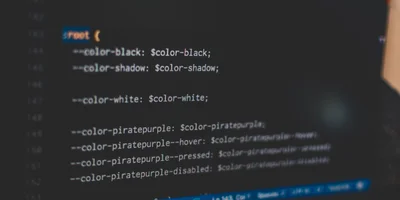Use clamp() in CSS for responsive typography

Responsive typography has been in fashion for a while now, but some developers find it hard to implement. This is usually due to confusing algebraic formulas or complex hacks. Luckily, CSS has introduced the clamp() function, which makes it easy to create responsive typography with a single line of code. All you need to do is set the minimum, maximum, and preferred value and the browser will do the rest.
h2 { font-size: clamp(1.5rem, 5vw, 3rem); }
For a more complex example, take a look at the Fluid typography snippet.