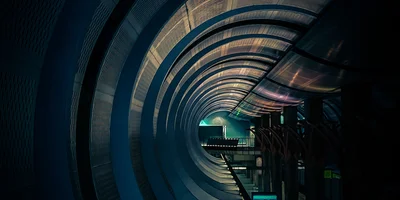Select any link with CSS

Styling links with CSS is considered straightforward, with most developers using the :link and :visited pseudo-classes. While this solution is very common, there's a less verbose alternative in the form of the :any-link pseudo-class. This pseudo-class selects all links, regardless of whether they have been visited or not. Thus, it acts as a catch-all for all links on the page.
:any-link { color: #0444f6; }
One important note is that using :any-link is different to using the [href] attribute selector. The :any-link pseudo-class does not select empty links, whereas the [href] attribute selector does.