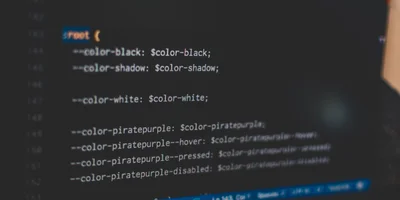Define a system font stack in CSS

Using a font stack refers to the practice of defining a list of fonts in the font-family property of a CSS rule. The browser looks for each successive font, preferring the first one if possible, and falls back to the next if it cannot find the font (on the system or defined in CSS).
A system font stack is a list of fonts that are used to get close to a native app feel. It uses the native font of the operating system to render text, which is a great way to make your web app feel more native.
Using system-ui
system-ui is a recently introduced generic font family that uses the system's default UI font. It's a great way to get a native feel across all operating systems and its browser support is quite impressive. Using system-ui with a fallback to sans-serif is the recommended way to define a system font stack.
.system-font-stack { font-family: system-ui, sans-serif; }
Technically speaking, system-ui is still in working draft status and not yet a standard. However, it's already supported by all major browsers and doesn't seem like it's going anywhere.
Using a custom system font stack
If you want to support older browsers or are reluctant to use system-ui, you can simply build your own system font stack. In order to do so, you'll have to include the system fonts for all major operating systems, as well as a fallback. Here's a quick rundown of the most common system fonts:
-apple-systemis San Francisco, used on iOS and macOS (not Chrome however).BlinkMacSystemFontis San Francisco, used on macOS Chrome.'Segoe UI'is used on Windows 10.Robotois used on Android.Oxygen-Sansis used on Linux with KDE.Ubuntuis used on Ubuntu (all variants).Cantarellis used on Linux with GNOME Shell.'Helvetica Neue'andHelveticais used on macOS 10.10 and below.Arialis a font widely supported by all operating systems.sans-serifis the fallback sans serif font if none of the other fonts are supported.
<p class="system-font-stack">This text uses the system font.</p>
.system-font-stack { font-family: -apple-system, BlinkMacSystemFont, 'Segoe UI', Roboto, Oxygen-Sans, Ubuntu, Cantarell, 'Helvetica Neue', Helvetica, Arial, sans-serif; }