Find branches containing a specific Git commit
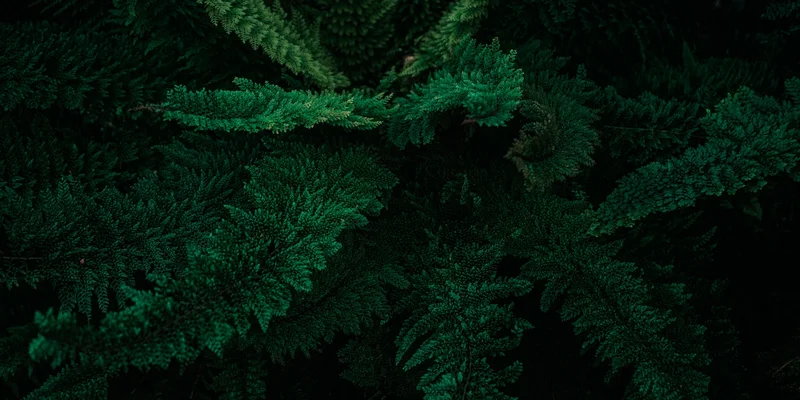
Commits are the building blocks of Git, used to track changes to a repository. They can be used to identify specific points in a repository's history, and can be referenced by their commit hash. But apart from finding a commit, how can you find all the branches containing it? This sort of information can be useful when you want to find out which branches contain a specific bugfix or feature.
Branches that contain a commit
As usual, Git has a simple solution to this problem. Using git branch with the --contains flag will print all the branches containing a specific commit.
# Syntax: git branch --contains <commit> git branch --contains 3050fc0 # development # network-fixes
Branches that don't contain a commit
Similarly, you can look for branches that don't contain a specific commit by using the --no-contains flag.
# Syntax: git branch --no-contains <commit> git branch --no-contains 3050fc0 # master # adapter-feature



