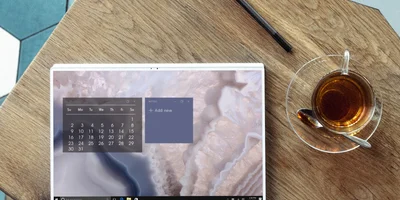Get the current branch name in Git

The name of the current branch in Git can be useful for various purposes, such as scripting, debugging, or simply keeping track of your work.
Simply using git rev-parse --abbrev-ref HEAD will print the name of the current branch. You can then pipe this output to other commands or scripts as needed.
# Syntax: git rev-parse --abbrev-ref HEAD git checkout patch-1 git rev-parse --abbrev-ref HEAD # Prints `patch-1`