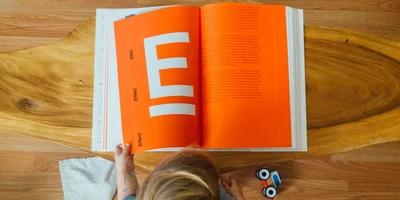Indent a JavaScript string

A problem I've stumbled upon a few times is indenting a multiline string in JavaScript. This can be useful in a handful of scenarios, but I've found it to be most useful when working with templates or code generation.
Turns out it's a pretty simple operation! All you need is String.prototype.replace() and a regular expression. Then you'll need the ^ anchor and the m flag to match the start of each line in a multiline string. By replacing the start of each line with a specified number of spaces or a custom indentation character, you can easily indent the string.
Customization via an optional indent parameter allows you to specify the indentation character. If you omit this parameter, the default indentation character will be a space (' '). Additionally, you can specify the number of spaces to indent each line by using the count parameter, and use String.prototype.repeat() to repeat the indentation character.
const indentString = (str, count, indent = ' ') => str.replace(/^/gm, indent.repeat(count)); indentString('Lorem\nIpsum', 2); // ' Lorem\n Ipsum' indentString('Lorem\nIpsum', 2, '_'); // '__Lorem\n__Ipsum'