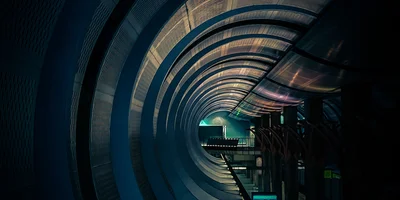Window.location Cheat Sheet

The window.location object is particularly useful when working with a page's URL information. Let's take a look at an example of a URL and what each property of the window.location object represents.
const url = 'https://dev.30secondsofcode.org:8000/c/js?page=2&sort=asc#search';
Provided the above URL, here's a quick reference for the properties window.location object:
window.location.protocol
- The protocol schema of the URL (usually
http:orhttps:) - Sample value:
https:
window.location.hostname
- The domain name of the URL
- Sample value:
dev.30secondsofcode.org
window.location.port
- The port number of the URL
- Sample value:
8000
window.location.host
- The domain name and port number of the URL
- Sample value:
dev.30secondsofcode.org:8000
window.location.origin
- The protocol schema, domain name and port number of the URL
- Sample value:
https://dev.30secondsofcode.org:8000
window.location.pathname
- The path of the URL, including the leading slash
- Sample value:
/c/js
window.location.search
- The query string of the URL, including the leading question mark
- Sample value:
?page=2&sort=asc
window.location.hash
- The fragment identifier of the URL, including the leading hash
- Sample value:
#search
window.location.href
- The full URL, including the protocol schema, domain name, port number, path, query string and fragment identifier
- Sample value:
https://dev.30secondsofcode.org:8000/c/js?page=2&sort=asc#search