Dynamic shadow
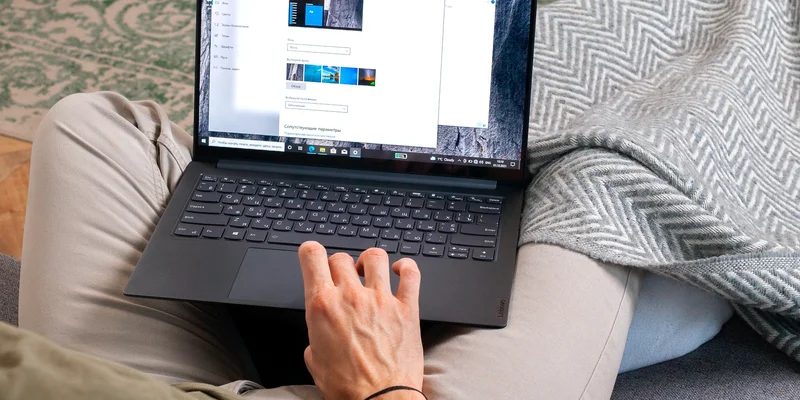
Ever wanted to create a shadow that matches the colors of the element itself? Unfortunately, box-shadow is quite limited in that regard. However, you can create a similar effect using a pseudo-element and some clever CSS.
Given an element with position: relative, you can set position: absolute on its ::after pseudo-element to fill the available space. By setting background: inherit, the pseudo-element will inherit the background of the parent element.
In order to create the shadow, you can then slightly offset the pseudo-element using top and apply a blur() filter to create a shadow, and make it semi-transparent using opacity.
Finally, you can position the pseudo-element behind its parent by setting z-index: -1 on the pseudo-element. Due to the way the stacking context works, the parent itself should not define a value for z-index but rather its parent needs to have a z-index value for the element itself to display above the ::after pseudo-element.
.container {
z-index: 1;
}
.dynamic-shadow {
position: relative;
background: linear-gradient(75deg, #6d78ff, #00ffb8);
}
.dynamic-shadow::after {
content: '';
width: 100%;
height: 100%;
position: absolute;
background: inherit;
top: 0.5rem;
filter: blur(0.4rem);
opacity: 0.7;
z-index: -1;
}This effect can work well with images, gradients or any other sort of background that you want to create a shadow for. You can also adjust the blur() value to create a more or less pronounced shadow effect.



